MachcOn-C1 Backend
The MachcOn-C1 Backend is a robust and scalable microservice designed to support core business functionalities for the Machanism ecosystem. It builds on the foundation of FastAPI and integrates with external systems, providing highly modular and secure APIs for managing users, products, orders, and other entities. By adhering to Clean Architecture principles, MachcOn-C1 ensures maintainability, scalability, and flexibility for evolving business needs.
Key Features
-
JWT-Based Authentication:
- Supports secure user authentication and authorization using JSON Web Tokens (JWT).
- Protects sensitive endpoints (e.g., user data, order creation) via token verification.
-
RESTful APIs:
- Provides well-structured, RESTful endpoints for efficient communication with frontend applications.
- Supports CRUD operations and integration workflows for seamless client interactions.
-
Integration with External Systems:
- Utilizes adapters for Commercetools or other third-party systems for user registration, product management, and order processing.
- Ensures modularity by decoupling integrations from core system logic.
-
Configuration Management:
- Manages environment-specific configurations (e.g., API keys) with a centralized configurator.
Core Functionalities
1. User Management
-
User Login:
- Handles POST
/loginrequests to authenticate users and return a JWT if credentials are valid. - Integrates with the Commercetools User Adapter to validate credentials.
- Handles POST
-
User Registration:
- Supports POST
/registrationrequests for creating new users. - Captures user details and delegates registration logic to the Commercetools backend.
- Supports POST
2. Product Management
- View Products:
- Exposes GET
/productsto retrieve a list of products. - Includes details such as product ID, title, price, and image.
- Exposes GET
3. Order Processing
- Create Order:
- Handles POST
/orderrequests to place an order. - Verifies the JWT token before creating the order.
- Mock order ID is generated and provided as a response.
- Handles POST
Architecture
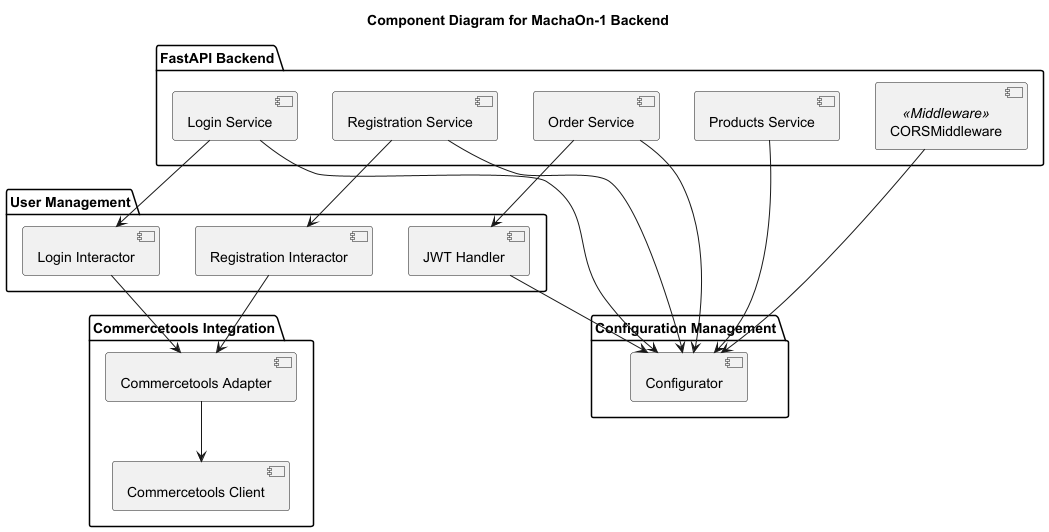
Clean Architecture Principles
-
Use Cases (Core Business Logic):
- Handles workflows like user authentication, registration, and product retrieval.
-
Adapters:
- Bridges the gap between core interactors and external systems such as Commercetools or databases.
-
Frameworks and Drivers:
- Provides an abstraction layer for frameworks like FastAPI and external APIs.
Technology Stack
- API Framework: FastAPI
- Authorization: JWT (via
PyJWT) - External Integration: Commercetools Adapter
- Language: Python (>=3.12)
Endpoint Overview
| Method | Endpoint | Protected | Description |
|---|---|---|---|
| POST | /login |
❌ No | Authenticates a user and returns a JWT token. |
| POST | /registration |
❌ No | Register a new user. |
| GET | /products |
❌ No | Returns a list of available products. |
| POST | /order |
✔ Yes | Places an order based on user credentials. |
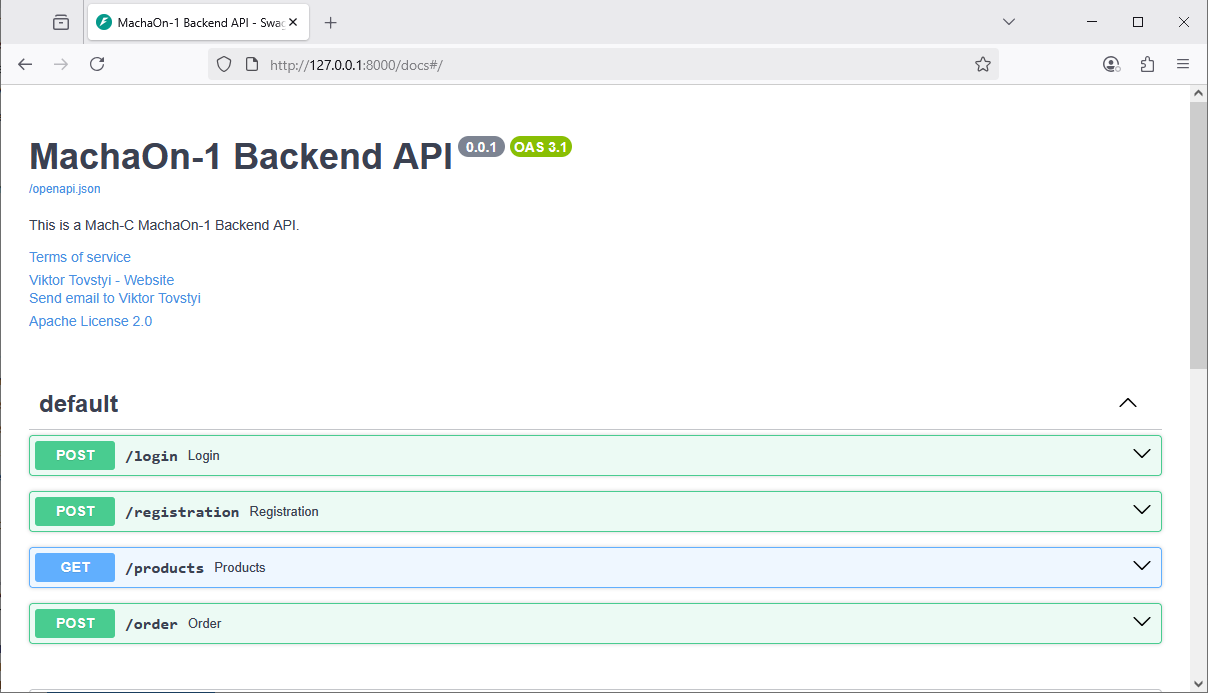
Integration with Commercetools
The backbone of MachcOn-C1 Backend is its seamless integration with Commercetools, which acts as the primary backend for managing users, products, and orders.
-
User Login:
- Validates user credentials against Commercetools' customer APIs.
- Relies on the Commercetools User Adapter for implementation.
-
User Registration:
- Registers new customers in the Commercetools backend via the POST
/customersAPI.
- Registers new customers in the Commercetools backend via the POST
-
Product Retrieval:
- Uses mocked or pre-configured product data for simplicity, but production deployment can pull real-time data from Commercetools.
Error Handling
The backend implements robust error handling for all endpoints:
- 401 Unauthorized: For invalid JWT tokens or missing credentials.
- 500 Internal Server Error: For unexpected exceptions or external API failures.
Project Scalability
- Microservice Ready: Each REST service can function as an independent, loosely coupled microservice.
- Cloud Native: Designed to deploy on cloud platforms with containerization support (e.g., AWS Lambda, Azure Functions).
- Extensibility: Easily customizable to integrate with additional systems such as ERP, payment gateways, or customer analytics.
Here’s how you can execute the instructions you provided, along with an enhanced explanation to guide users through cloning, running, and testing the MachcOn-C1 Backend project.
Cloning the MachcOn-C1 Backend Project
To retrieve the source code from the SVN repository, follow these steps:
- Clone the backend project using
git svn clone:
$ git svn clone https://sourceforge.net/p/machc/svn/HEAD/tree/trunk/machaon/containers/machaon-c1/backend
- Move into the cloned project directory:
$ cd backend
Installing Dependencies
Ensure all required Python libraries are installed before running the project.
-
Check for a
requirements.txtfile: Therequirements.txtfile typically lists all required dependencies (e.g.,fastapi, uvicorn, pyjwt). -
Install Dependencies: Run the following command to install the libraries:
PS machaon-c1\backend> python -m venv .venv
PS machaon-c1\backend> .venv\Scripts\activate
(venv) PS machaon-c1\backend> pip install -r requirements.txt
- Build Docker Image: Run the following command to build docker image:
PS machaon-c1\backend> docker build --no-cache -t machaon-c1 .
PS machaon-c1\backend> docker run -p 8000:8000 -e CTP_CLIENT_SECRET=$Env:CTP_CLIENT_SECRET machaon-c1
- Run App: Run the following command to run appliation locally:
(venv) PS machaon-c1\backend> uvicorn src.app:app --host 0.0.0.0 --port 8000
Open Swagger UI for API Testing
FastAPI automatically generates an interactive API documentation (Swagger UI). To access it:
-
Open your browser.
-
Navigate to:
- Swagger UI: http://127.0.0.1:8000/docs
- ReDoc Documentation: http://127.0.0.1:8000/redoc
Here, you can test all available REST endpoints of the MachcOn-C1 Backend interactively.